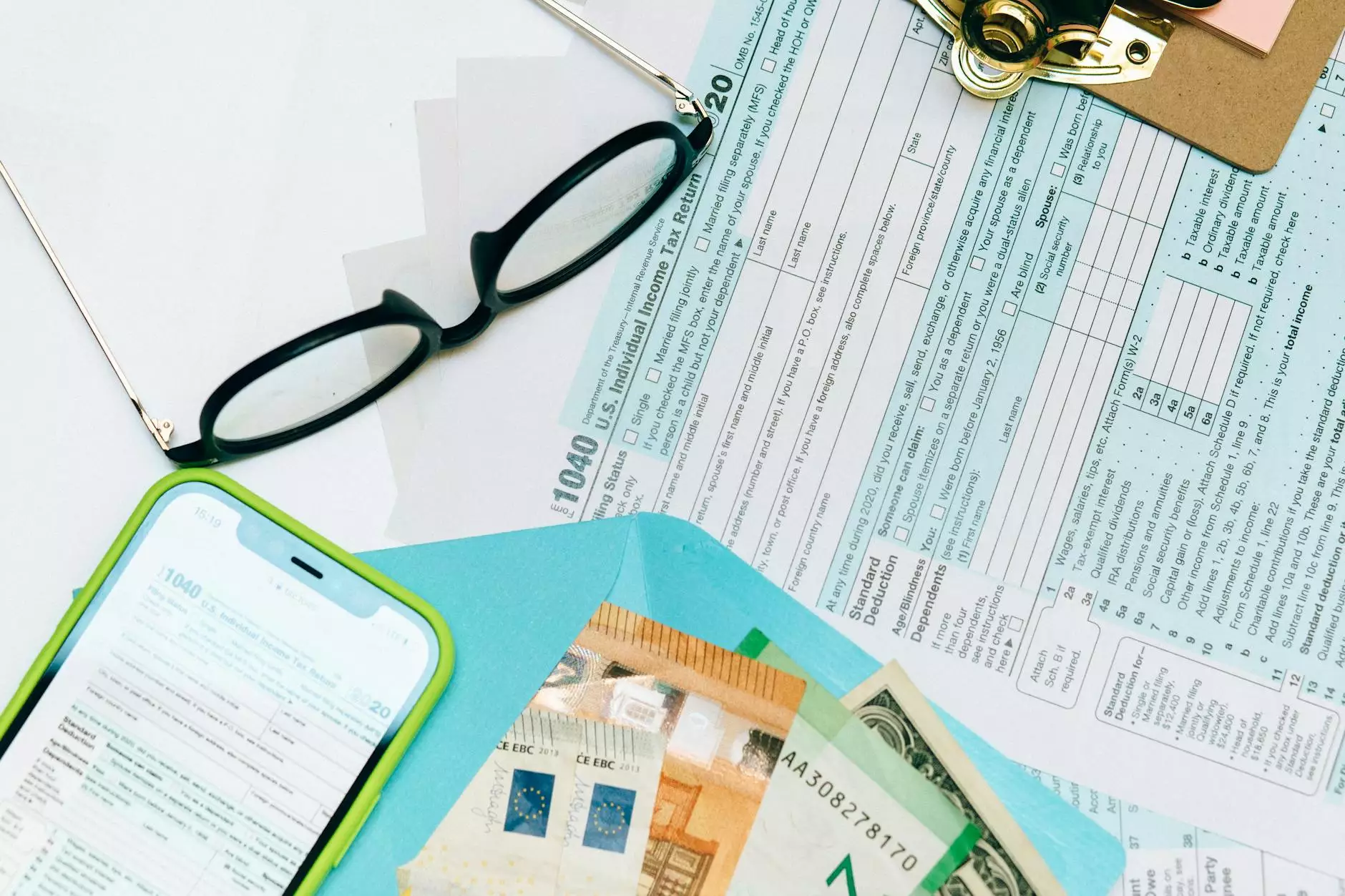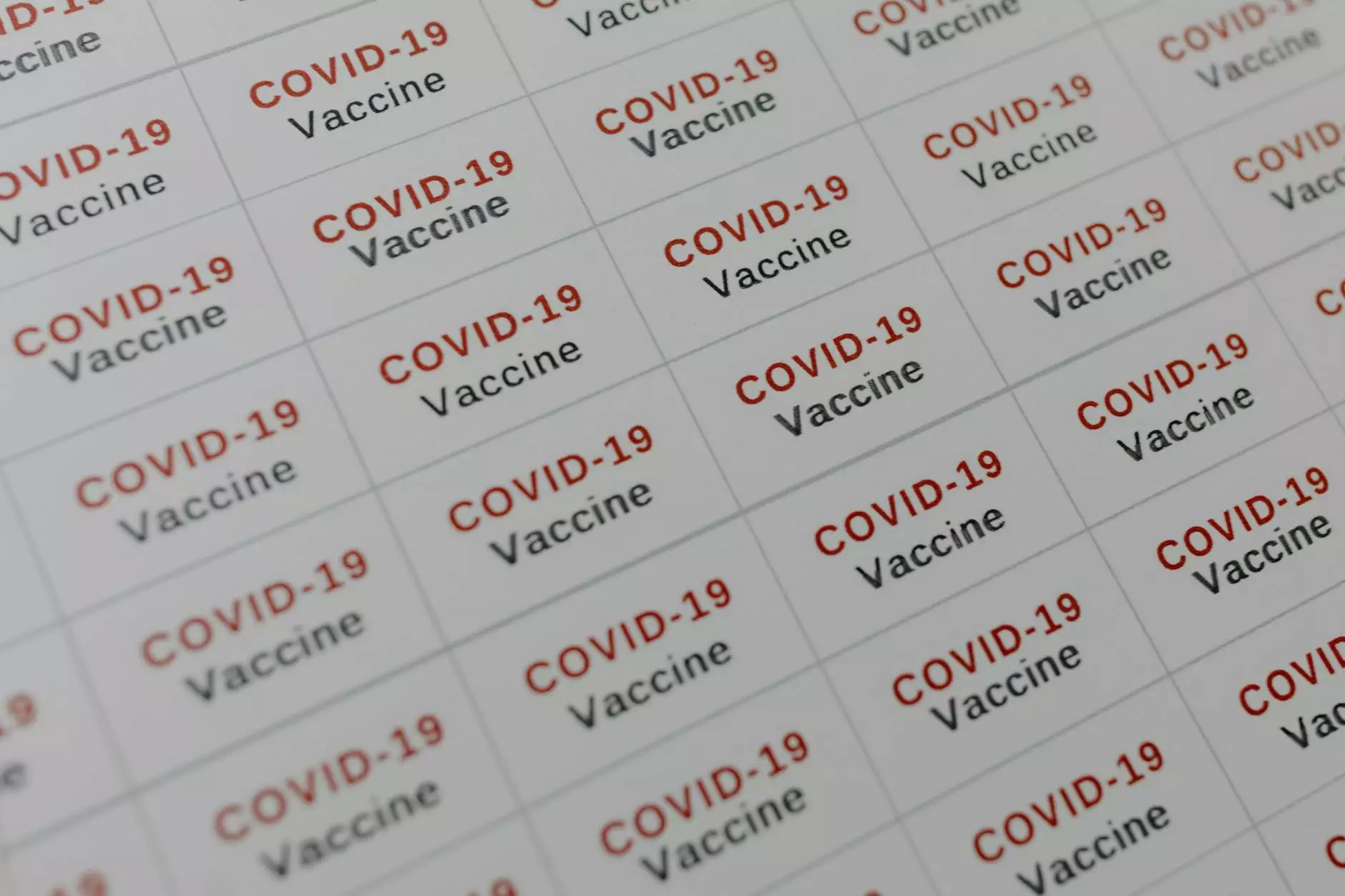How Secure is RDP? Safeguarding Your Remote Access Solutions

In today's digital landscape, where remote access to systems is more important than ever, the question of how secure is RDP arises frequently. Remote Desktop Protocol (RDP) serves as a vital tool for businesses looking to enable remote work. However, with the surging reliance on this technology, it is crucial to understand its security implications and implement best practices to safeguard sensitive information.
Understanding RDP: The Basics
RDP, or Remote Desktop Protocol, is a proprietary protocol developed by Microsoft that allows users to connect to another computer over a network connection. It is widely used for remote administration and remote access to servers and desktops. While RDP is a powerful tool, its security has been a concern, and understanding its workings is essential for IT administrators and business owners alike.
How RDP Works
RDP enables users to control a remote computer as if they were sitting in front of it. When an RDP connection is established, several security mechanisms are implemented to ensure data transfer is encrypted and user credentials are protected. The following key features illustrate how RDP operates:
- Encryption: RDP uses Transport Layer Security (TLS) to encrypt data transmitted between the client and server.
- User Authentication: Before accessing the remote system, users must authenticate themselves, usually through username and password (or more secure methods, like multi-factor authentication).
- Session Control: RDP sessions can be monitored and controlled, allowing administrators to terminate connections if suspicious activity is detected.
The Security Landscape: RDP Vulnerabilities
Despite its robust features, RDP is not without vulnerabilities. Over the years, various exploitations of RDP have led to significant security breaches. It is essential to acknowledge these risks to maintain a secure remote working environment.
Common Vulnerabilities in RDP
Some of the most common vulnerabilities associated with RDP include:
- Brute Force Attacks: Attackers use software to generate multiple username and password combinations to gain unauthorized access to remote systems.
- Man-in-the-Middle Attacks: If an attacker can intercept the connection, they might gain access to sensitive information during transmission.
- Unpatched Systems: Like any software, if RDP clients and servers are not regularly updated, they become exposed to known vulnerabilities.
- Weak Passwords: The use of easily guessable passwords dramatically increases the risk of unauthorized access.
Assessing RDP Security: Key Considerations
Understanding the question of how secure is RDP requires a multifaceted approach. Business leaders must consider several aspects to bolster their RDP security.
Implement Multi-Factor Authentication (MFA)
Utilizing multi-factor authentication adds an additional layer of security beyond just a password. By requiring a second form of identification—such as a text message or biometric verification—businesses significantly reduce the likelihood of unauthorized access.
Keep Systems Updated
Ensuring that all systems, including both client and server, are consistently updated is crucial for maintaining security. Software updates often include patches for known vulnerabilities that malicious actors might exploit.
Restrict Access to RDP
Limiting RDP access to only trusted IP addresses or specific employees reduces the chances of potential attacks. Implementing a Virtual Private Network (VPN) for external access can also help secure the connection.
Use Strong Passwords
Encouraging the use of complex passwords is vital. Password policies that require a combination of letters, numbers, and special characters make it much harder for attackers to gain access through brute force methods.
Utilize Network Level Authentication (NLA)
Network Level Authentication adds a layer of security by requiring authentication before a session is established. This mechanism helps prevent unauthorized access at the initial connection stage.
The Role of Firewalls and Antivirus Software
Integrating robust firewall and antivirus systems is essential for protecting networks that utilize RDP. Here’s how they contribute to security:
Firewalls
Setting up a firewall to monitor incoming and outgoing traffic ensures that only legitimate access to RDP is permitted. Firewalls can be configured to drop packets from unrecognized sources and log suspicious activities.
Antivirus Software
Advanced antivirus protection can detect and neutralize threats before they compromise the system. Regular scans and updates are crucial for maintaining security in environments that leverage RDP.
Regular Security Audits
Conducting regular security audits of RDP usage can identify vulnerabilities and ensure compliance with best practices. This proactive approach allows businesses to address potential issues before they lead to breaches.
Vulnerability Assessments
Performing vulnerability assessments helps detect security weaknesses in the RDP setup. Tools exist that can automate this process and provide actionable insights for improving security measures.
Penetration Testing
Engaging with cybersecurity professionals for penetration testing mimics potential attacks, helping to identify and address issues before actual attackers exploit them.
The Future of RDP Security
The demand for remote access technologies continues to grow, especially as businesses adapt to evolving working models. Ensuring the security of RDP will require constant assessment and adaptation of security measures:
Emerging Technologies
Technologies such as artificial intelligence (AI) and machine learning (ML) are rapidly advancing and offering new solutions for security monitoring and threat detection. These tools can analyze user behaviors to identify anomalies that may indicate breaches.
Zero Trust Security Models
Adopting a zero trust security model suggests that no user or device should be trusted by default, even if they are within the organization’s network. This approach requires continuous verification and strengthens the security around RDP.
Conclusion: Strengthening RDP Security
In conclusion, understanding how secure is RDP is essential for any business leveraging remote access solutions. While RDP can be a robust tool for remote administration and workforce management, it is vital to be aware of its vulnerabilities and consider implementing best practices to secure this technology.
By integrating multi-factor authentication, maintaining regular updates, restricting access, and engaging in continuous security assessments, organizations can create a safer environment for remote access. Thus, fueling productivity while safeguarding sensitive information and maintaining business continuity.
For comprehensive IT services and computer repair, trust RDS Tools to provide the expertise needed to secure your systems successfully. Explore our range of computer and software development services tailored to meet the needs of modern businesses.